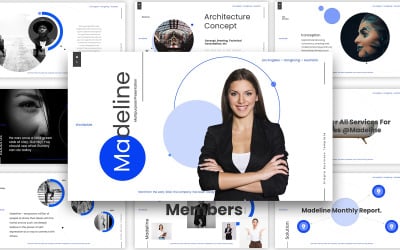
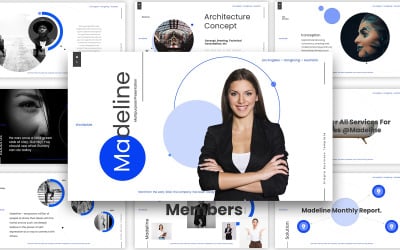

Alenius Multipurpose Presntation Google Slides Template by CreativeStudio

Growth Strategy Overview Google Slide template by Blackcloud_Creations

Rebranding Oxiey Google Slides Template by CreativeStudio
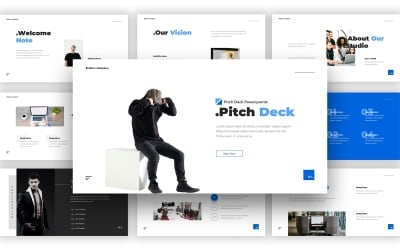
Embers Pitch Deck Google Slides Template by CreativeStudio
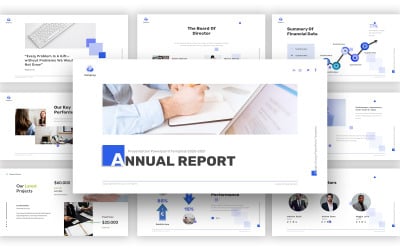
Minimalist - Annual Report Presentation Google Slides Template by CreativeStudio
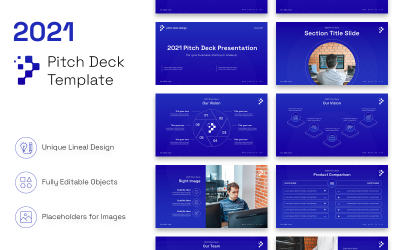

Annual Report & Proposal Google Slides Template by CreativeStudio
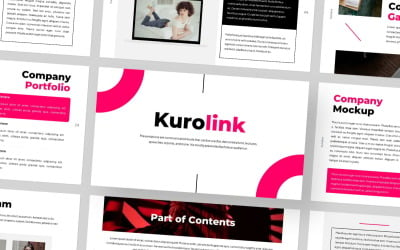
Kurolink Google Slides Template by Gaize
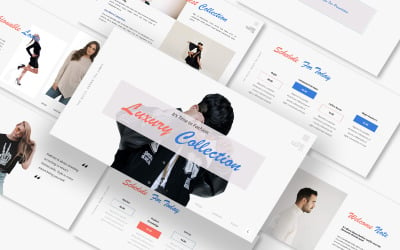
Luxury Fashion Collection Google Slides Template by CreativeStudio
 SALE
SALE
Health Insurance Presentation Template Google Slides by FlatIcons

Brand Guideline Company Google Slides Template by CreativeStudio

Wilona Multipurpose Google Slides Template by CreativeStudio

Moreno Pitch Deck Google Sldies Template by CreativeStudio
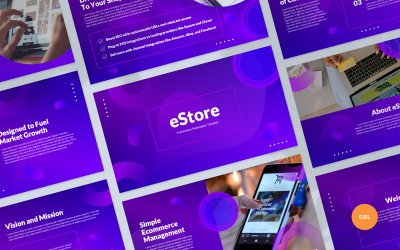
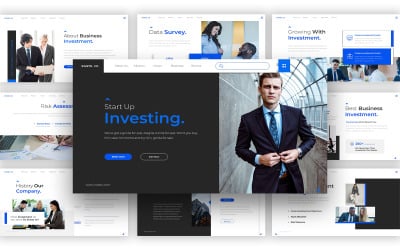
Manivesto Presentation Google Slides Template by CreativeStudio


World Maps And Infographic Google Slides Template by CreativeStudio
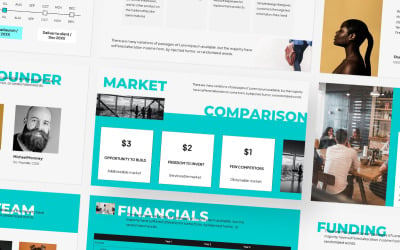
Pitch Deck - Google Slides Template by Gaize
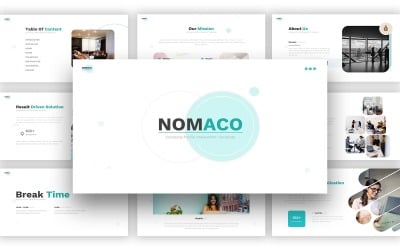
Nomaco Company Profile Google Slides Template by CreativeStudio


Nebullka Corporate Google Slides Template by CreativeStudio
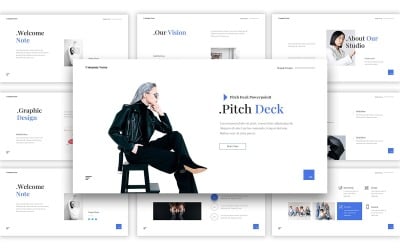
Picth Deck By Michael John Google Slides Template by CreativeStudio

Brooklyn Crop Creative Google Slides Template by CreativeStudio
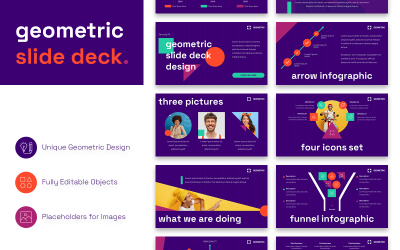
 SALE
SALE
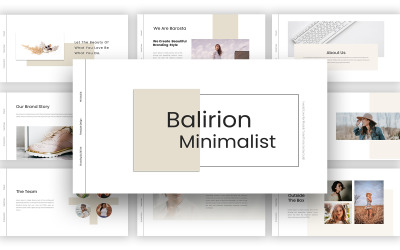
Balirion Brand Guideline Google Slides Template by CreativeStudio


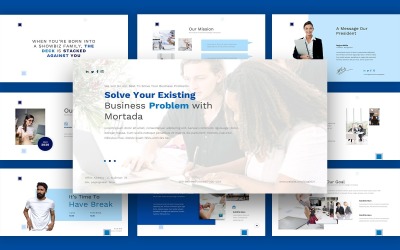
Moartada Business Solution Google Slides Template by CreativeStudio

Pitch Deck Card Google Slides Template by CreativeStudio

NFTs Wallet Google Slides Template by CreativeStudio

Meltdown - Business Google Slide Template by denscreativestd
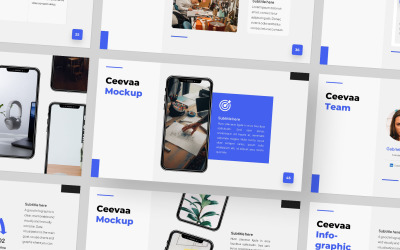
Ceevaa Google Slides Template by Gaize

Hegie Minimal Google Slides Template by CreativeStudio

5 Best Best Finance Google Slides Templates 2024
| Template Name | Downloads | Price |
|---|---|---|
| Reportra - Annual Report Google Slides Presentation Template | 1 | $19 |
| Akimba - Business Google Slide Template | 1 | $16 |
| Salena - Business Google Slide Template | 1 | $16 |
| Project Proposal Google Slides Template | 0 | $21 |
| Minimalist - Annual Report Presentation Google Slides Template | 0 | $17 |
Google Slides Finance Themes: Boost You Pitch
A relevant introduction of fiscal facts and figures impacts the development of any brand greatly. Your firm can show outstanding revenues, but a weak visual execution of the annual report may damage the impression of investors or stakeholders. Predesigned templates for financial issues assist speakers in producing a highly professional presentation without any time investments.
The following techniques will help you to compile an efficient review, substantiate commercial reports and introduce financial data interestingly:
- Storytelling. Explain numbers with narratives why they are mentioned here. It will make the report more interactive and understandable, as people remember better such delivery of facts. Analyze your listeners to find relevant associations and symbols. Depending on the audience, use different examples, levels of details, and even design elements.
- 10-20-30 rule, which means ten slides, twenty minutes, and thirty-point fonts. It keeps the document concise and brings a sound structure to what you will transmit to the audience. These frames enable the speaker to not fall into unnecessary descriptions and get quickly to the point.
- Time for discussion. People prefer conversations to passive listening. Leave a floor for questions, comments, and suggestions for improvement. Avoid turning your presentation into a monologue.
- Simplify content. Try to deliver the message to every person in the room and present data in a more accessible manner. The speech must be clear for both experts and amateurs.
Elements Making the Google Slides Finance Themes so Attractive?
By purchasing an item, the buyer gets the following pages:
- Title and section break slide, schedule, timeline.
- About us, team, advisors, ask, final, and contact forms.
- Vision, strategy, problem, solution, core values.
- Product and comparison of items, competition.
- Pricing.
- Circular flow and funnel chart, diagram.
- Market size and opportunity, SWOT analysis.
There are over 30 designs to compile a unique visual report or an effective pitch. Choose the blocks and modify them according to their needs. Select suitable colors responding to the corporate identity guide, decide about fonts, and apply vector icons to upgrade the pages and make them more attractive for the audience. Configure the modules in a way that structures the content and communicates the message to the participants. Some samples offer custom animated slides.
Think of the main objective of the speech and decide which type of presentation you need: informative, instructional, decision-making, persuasive or arousing. Each variant has relevant tools to achieve the purpose and awaken the necessary emotions and engagement from the listeners.
Who Will Gain from Using the Google Slides Finance Themes?
Many experts may be interested in presenting important financial data understandably. They can build creative fiscal overviews with diagrams, infographics, SWOT analysis, and marketing portfolios using the templates.
These are the main consumer groups that may find the samples useful for their deals:
- Representatives of agencies creating company profiles.
- Financial advisors and commercial workers.
- Consultants and analytics.
- Entrepreneur preparing for meetings with investors or bank staff.
- Business people and startup leaders.
Some forms are meant for solid professional spheres: insurance, crypto startups, new tokens, wallets, blockchain, DLT technologies, exchanges, and consultancy.
Participants of events and meetings will also enjoy the advantages of professionally designed forms to perceive the data flow comfortably. That enhances the level of the events and increases the loyalty of the audience.
Top Features of Google Slides Finance Themes
Premade templates display a range of interesting characteristics and elements that make them beneficial for users. Here is the list of valuable and useful points:
- Drag and drop content. Select required modules and add them to the sample.
- Predesigned slides. Each sample has from 5 up to 140 ready-to-use pages. These are created by professionals according to high standards and are fully editable. Users may customize them according to an individual or corporate identity.
- Free web font. Google provides items for packages at no charge, giving a wide choice for purchasers. Some forms mention links to the applied scripts.
- Typography and usability. Appealing and readable typefaces, point sizes, letter tracking, leading, keening, and line lengths make the web page more friendly and attractive.
- Shared access. This function allows developers to organize a collective work on the project and let team members enjoy the ability to process the pitch in collaboration.
- 16:9 widescreen ratio guarantees that the pages would keep format while being demonstrated on various devices.
- Multipurpose. By buying a finance layout, you can apply it to create slides for different industries.
- Gallery. This option helps speakers to visualize the pitch with illustrations, charts, and schemas.
- Retina ready. This characteristic ensures that all the pictures and other elements will be sharp and bright.
- Portfolio. Complete the report with cases to accompany the theses. Tell the listeners more about your work, clients, projects, and results.
- Sample content. If developers have no idea how to fill in some modules, they may use the texts placed as an example.
- Responsive. Themes adapt to the size of the screen of smartphones and tablets.
All the integrated traits increase the comfort of every purchaser and are suitable for any device. They provide sufficient logic, evidence, and emotion to sway the audience to your viewpoint.
Google Slides Finance Themes Video
Google Slides Finance Themes Frequently Asked Questions
What do Google Slides finance themes include?
Google Slides PPTX file and detailed documentation with instructions. But some of them are more generous and deliver PowerPoint PPTX files, Google fonts, Pixel, and Unsplash images to their users. If you desire to receive a more advanced version, pay for Premium or Pro access.
Do Google Slides finance themes require any special software?
No special programs are needed to process the layouts. Check if you have PowerPoint 2007 (recommended) or PowerPoint 2003 installed on the devices you use for work. Most packages are supported by the current versions of popular browsers and enable users to modify the sheets online.
What is the average Google Slides finance themes price?
Premade layouts cost $13 to $20 for a bunch that is pretty affordable for any brand. You can also subscribe to og体育首页ONE and enjoy an opportunity for unlimited download just at $7.75/ mo. The mailing list contains weekly updates with new items and provides support if the user meets difficulties or has questions.
How do Google Slides finance themes may help to improve the speech?
Depends on the goal you have set for your pitch. For example, if you display quarterly sales and revenue, the objective may be to see where the company met its goals and failed. Kits contain ready-to-apply templates of high quality for annual and fiscal reports, consultant files, business services, and brand profiles. The majority helps to describe your company’s activities, arrange a business proposal or a pitch deck.
